With his delightfully grumpy personality, Talking Ben has become a hit with children and fans of virtual pets. YouTube and various social media platforms are now filled with clips of this scruffy dog interacting with people in funny ways. Created by software designers Outfit 7, Ben is a retired chemistry teacher with an attitude that can be directed with commands and questions.
You can bother Ben to learn chemistry facts and other information, which makes him a great free educational app. However, you can also get this virtual pet to give funny responses and repeat your questions in your voice. The trick is knowing how to get the best reactions from Talking Ben.
Get Talking Ben to listen
When you first start interacting with Talking Ben, you’ll notice that he does not want to be bothered right away. You’ll need to set proper commands, such as asking Ben to fold his newspaper or tickle his legs with a point and click method. The grumpy dog isn’t easy to distract from his newspaper, and you may need a few tries before he interacts with your commands.
Although Ben is a virtual pet, he is more likely to respond and be positive if you keep him well fed with special commands. Otherwise, he may yell at you and virtually explode in the game if any wrong action is taken such as sharing adult language through video or audio clips. You can also make Ben explode with potion mixing, so be careful!

The way you talk to Ben will determine his responses
Once you have Ben’s attention by petting him, tickling him, or instructing him to fold up his newspaper, you can begin conversations by recording questions and conversations that Ben will repeat back to you. It is humorous to feed funny questions and sound clips to this virtual dog and save the files to send to your friends or post on social media.
Talking Ben is a game directed toward a younger audience with a family-friendly rating. If you want to keep Ben SFW, your questions and sound clips should be appropriate, such as “how are you today, Ben?” The grumpy dog will then use his own attitude for humor and fun. All you need to do is to get him up off his recliner and ready to talk to you.

Earn Talking Ben’s trust for science experiments
Once you’ve gotten Ben away from his newspaper and off of his recliner, he may trust you to help out with his science experiments. You can ask him to mix and match different colored potions that are most likely to cause an explosion in his home. It’s a matter of picking the right liquids if you’re serious about the game or watching hilarity ensue by creating chaos for the grumpy virtual dog.
Because Talking Ben is a simulation game, it’s easy to restart and remake your own experience. You can save the game or completely wipe out the file for something new each time. If you’re a parent, you may want to supervise your child as they play the game. However, Talking Ben is a great way to teach language, science, and taking care of an animal all at once.
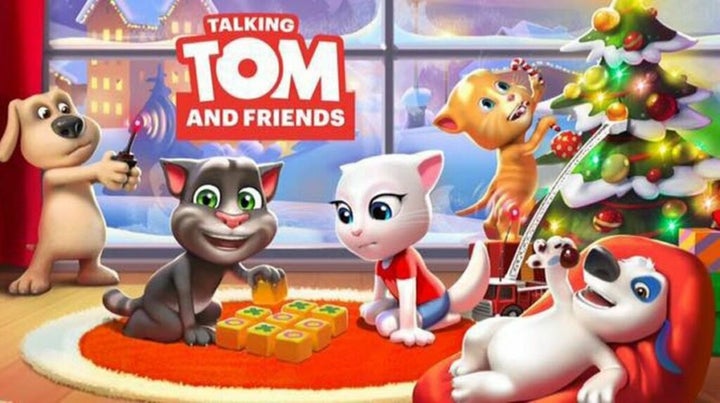
Play Talking Ben for questions, not answers
Keep in mind that Talking Ben isn’t a fortune-telling game. It was designed as a light-hearted free app that essentially repeats your own questions. You won’t find any answers to your questions, just a virtual pet that repeats back to you with an attitude. Therefore, some of the best questions to ask Ben are more straightforward, such as “what’s your favorite show?” and “how many planets are there in the universe?”
Talking Ben is merely for entertainment purposes, and it’s especially fun for those who like to record fun sounds and videos. He’s a spinoff of the popular My Talking Tom, who is a talking gray tabby cat. Both Ben and Tom can be customized for original gameplay. However, these apps are at their best when you use more innocent and lighthearted questions.
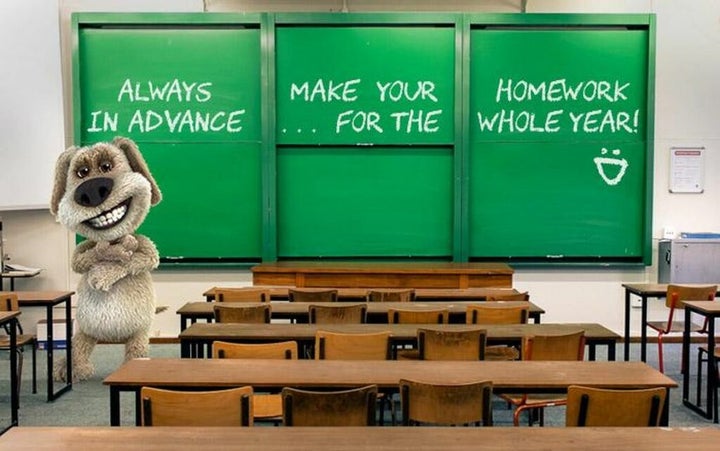
Feel free to share this article and leave your own comments about your Talking Ben experience. If you’re interested in getting more virtual pets, try the Desktop Goose.


